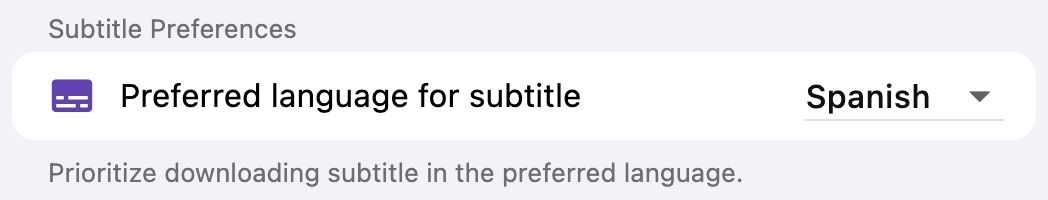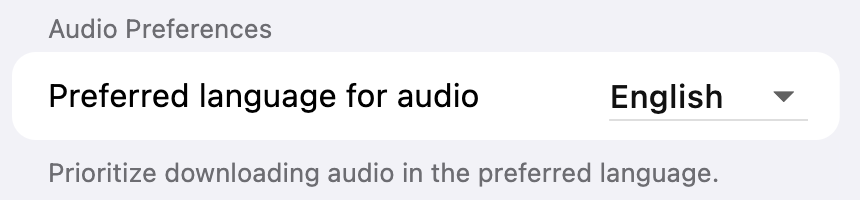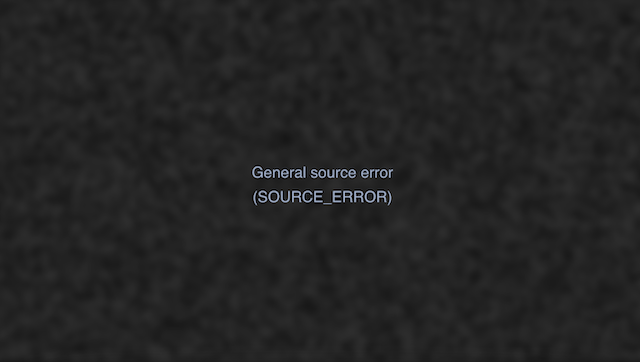We recommend Microsoft Edge
At this stage, we recommend that you use Microsoft Edge, which can load local browser extension. This allows WhaleDown to download Widevine encrypted videos.
The background
Google Chrome version 142 disables loading browser extensions from the local drive. This has caused great inconvenience to WhaleDown users.
As mentioned in a previous blog post, We have Chromium built in the macOS version in version 2025.11.4. However, our tests revealed that this is not a good solution.
While Chromium can load native browser extensions, it lacks built-in video codecs and does not support Widevine.
The solution
Further testing revealed that Microsoft Edge, which uses the same browser engine as Chrome, can not only load local browser plugins, but also supports Widevine very well.
Our users can download more encrypted videos simply by switching to Microsoft Edge. At least for now, this is an effective solution for macOS users of WhaleDown.
What's next
The upcoming version 2025.12.0 will no longer include any browser. We recommend that you manually download Microsoft Edge and install it in the default location.
Our developers are preparing to release the browser extension to the Google Web Store. This will completely eliminate the limitation that Google Chrome 142+ cannot load browser extensions locally.