Browser Settings
You can find the browser settings icon
in the bottom right corner of the Home Screen . These settings only affect newly opened browsers. Browsers that are already open are not affected.Since WhaleDown has a built-in browser on the Android platform, Browser Settings on the Android platform and the desktop platforms are completely different concepts.
This document mainly discusses Browser Settings on desktop.
1. Search Engine
WhaleDown has several popular search engines built in. For example, if you're more concerned about privacy, you can choose DuckDuckGo. You can also use the YouTube search engine to search for videos within the YouTube website.
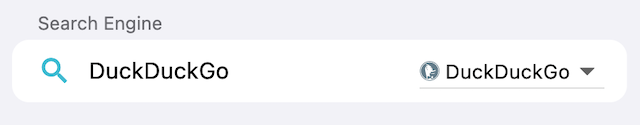
For users from China, we recommend choosing Baidu or Bing as your default search engine.
2. Theme
You can set the appearance of a newly opened browser. Currently you can set the dark/light mode.
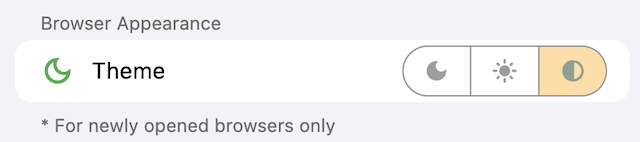
Please note that the page's content display may also be affected by this option.
3. Extension
Starting with version 2025.05.0, WhaleDown introduced a headless browser extension that assists in downloading DRM-protected videos. You can choose to disable it.
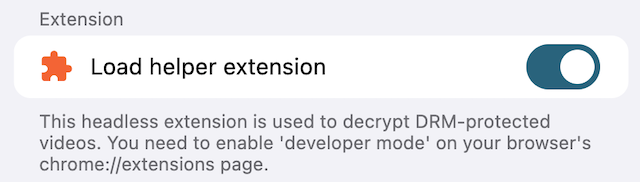
We strongly recommend that you always keep this option on. In the future, we will provide a graphical user interface for this extension.
4. Advanced
The "Standalone Mode" option allows you to launch a fresh instance of the browser everytime.
When this option is enabled, each newly opened browser will use a new separate user data directory. No data is saved when the browser is closed.
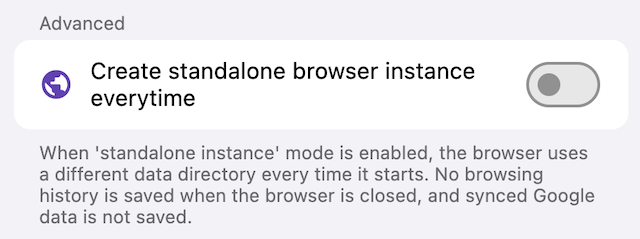
This option is only designed for users who run into bugs when starting the browser. Normally you don't need to enable it.