WhaleDown 2025.11.0
We're excited to release WhaleDown 2025.11.0. This release brings some new user interface (UI) designs.
What's new
1. Browser launch button
We've added an
button to the top left corner of multiple views. Click on it to enter the new browser launch view.
After entering the new browser launch view, you can also switch browsers by clicking the browser icon in the upper right corner of the view.
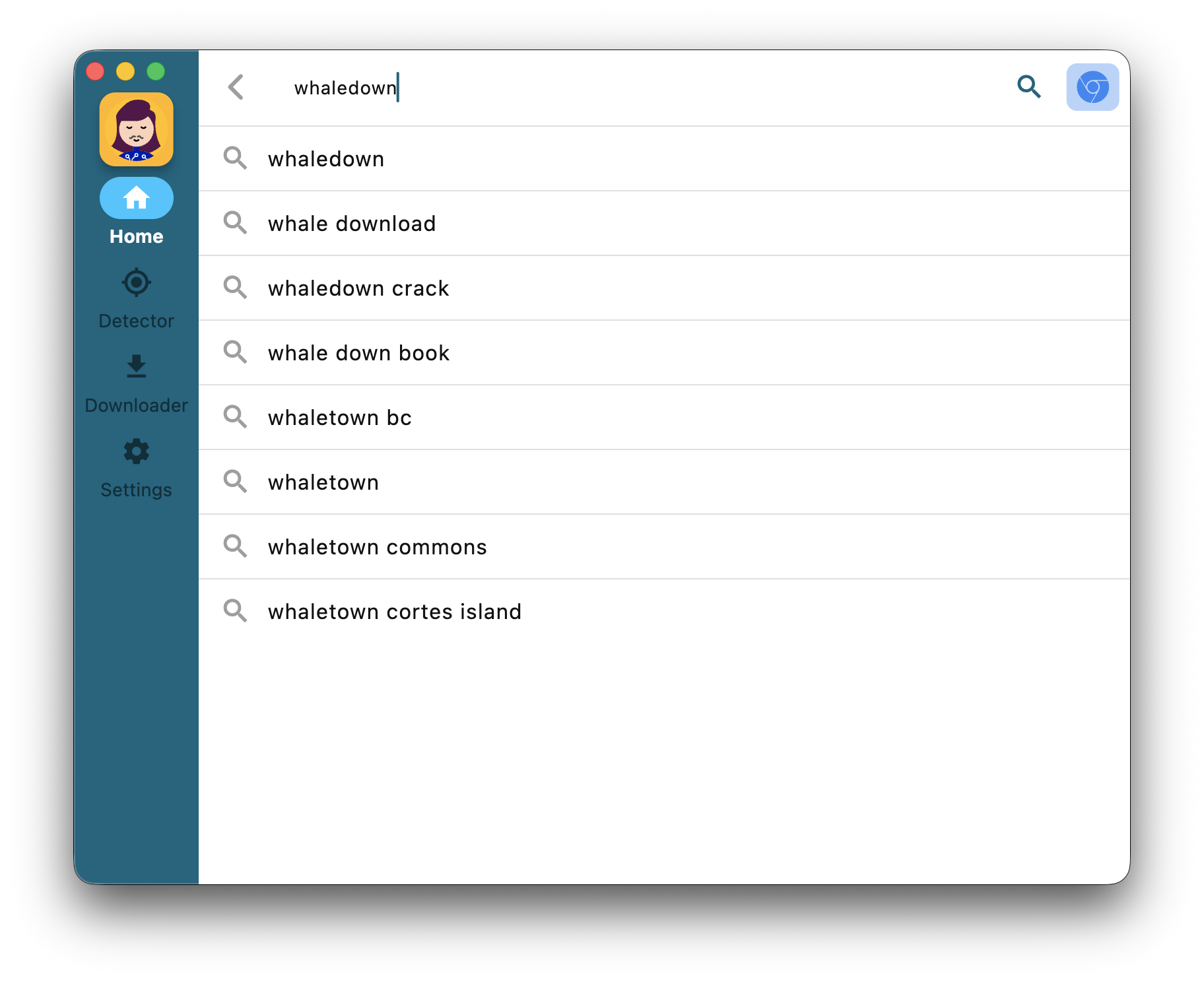
This new button brings more convenience, but it still has a bug now. In the future, we'll add features such as history to this new view.
2. Downloader's details view
Just like the detector, we introduced details view for the downloader in version 2025.10.2. However, we have not released an update for this version.
You can now experience this new feature in version 2025.11.0.
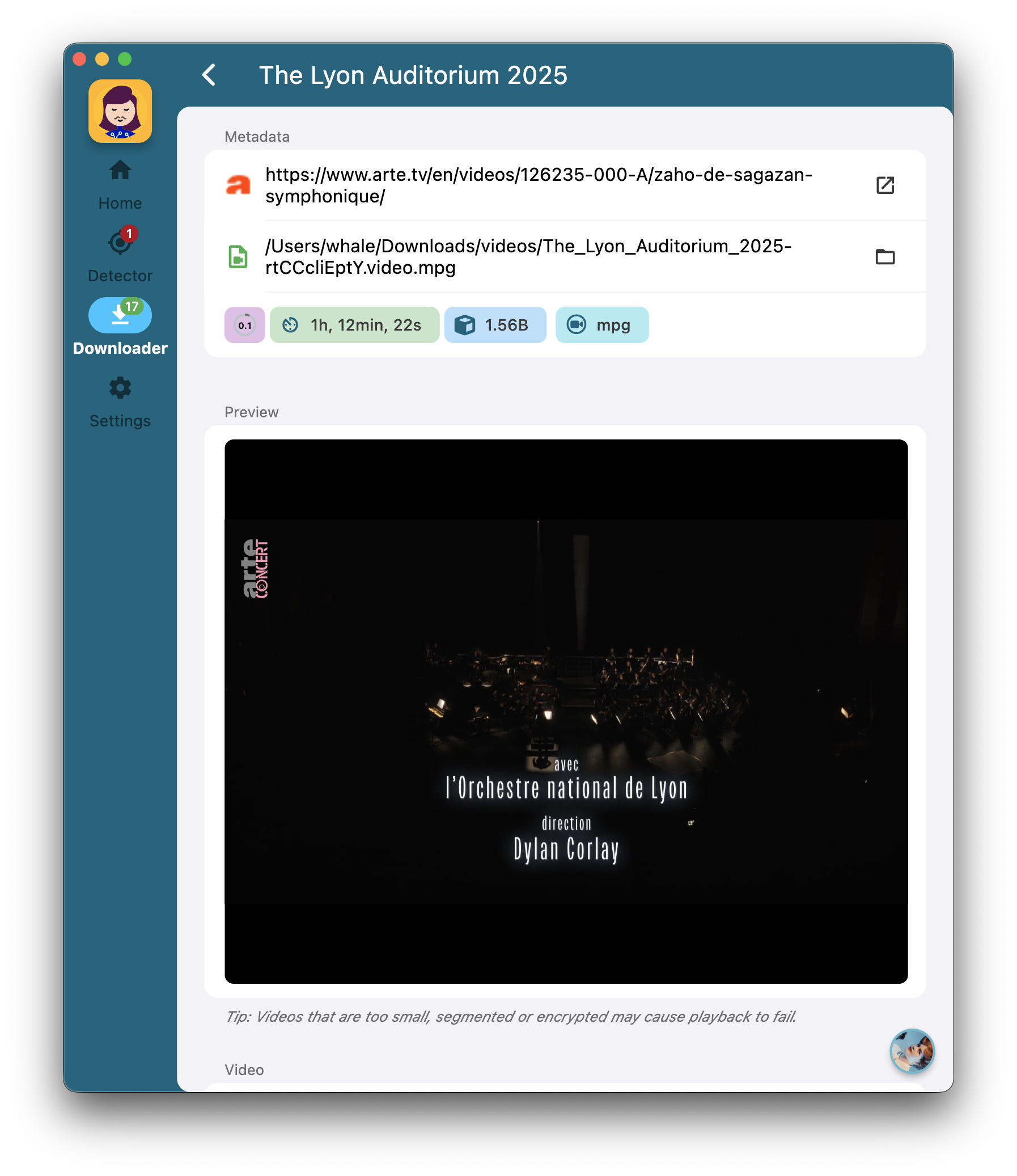
This view focuses on showing video-related information and operation portals. We'll add more information in the future.
Known issues
We've discovered a UI bug on macOS. Once the WhaleDown window has been resized, it's hard to click the buttons at the top of the window. Our developers confirmed this is a bug of Flutter.
This is because the hidden title bar in the window is treated as a draggable area. A temporary solution is to click the bottom half of the button, which is below the hidden title bar.
